Article Groups
Overview
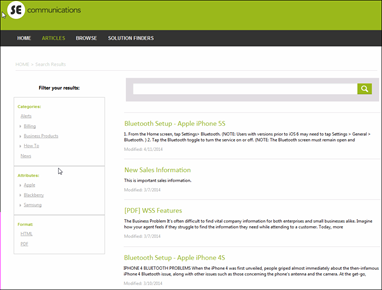
Figure : Article Groups - Articles Screen of the Portal
An Article Group controls how articles are displayed in a portal. In Knowledge Spaces™ they are typically grouped based on how knowledgebase(KB) managers intend them to be used by portal users.
Article Groups are application wide. For instance, you can use an Article Group to group Articles from multiple Knowledge Bases, and use the same Article Group to restrict viewing access from the portals.
Note: In Knowledge Spaces Articles can also be grouped along Categories, and one or more Categories can be added to the Article Groups. KB managers can categorize articles based on subject matter and in turn associate a Category with an Article Group for a User Group.
To view articles:
- Portal users must have access to an Article Group
- The Portal itself must be set with access to the Article Group.
Example:
For two groups of users, Customers and Employees, who need access to Articles in your knowledgebase(s). You can assign:
- User Group Employees with access to all of your Articles
- User Group Customers with access to specific Articles.
-
Create two Article Groups
- Employees
- Approved for Customers
- Place Articles into Article Groups based on which User Group should be able to view them.
- All Articles in the Article Group Employees.
- All Articles marked as approved by a central authority in the Article Group Approved for Customers.
Note the relationship between Article-Group and User-Group.
Creating Article Groups, modifying and deleting them, and assigning access permissions to users or User-Groups are the KB manager or administrator's responsibility. These tasks are part of Portal Administration.
Accessing Article Groups in KB Portals
Article Groups are mandatory for personalized portals for the following reasons:
External users permissions are linked to Article Groups through their External Access Profile.
- An External User will see only Articles in Article Groups the user has access to.
- Articles that are not assigned to any Article Group cannot be viewed in a personalized portal.
